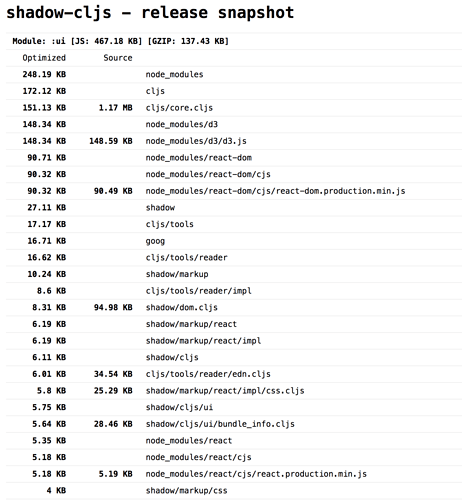I just added a new feature to shadow-cljs which generates a bundle-info.edn file which contains detailed information about :browser release builds.
The goal of this is to enable visualizations like this one:
- https://chrisbateman.github.io/webpack-visualizer/ - click “Try a Demo”.
Or any other kind of visualization you can come up with.
I have a demo bundle-info.edn (127 KB or huge gist). This is from a test build with a large number of JS deps and barely any CLJS so don’t expect it to resemble a real-world example. All the output is accurate though.
With shadow-cljs@2.0.92 or later you can run shadow-cljs release your-build and find the file in target/shadow-cljs/builds/your-build/release/bundle-info.edn. Note that this is currently only enabled for :browser builds but could be done for all.
File Structure
The basic stucture of the bundle-info.edn file has two keys at the top
{:build-modules [...]
:build-sources [...]
:build-modules
The :build-modules vector contains one entry per :module created for the build. A :module consists of the sources it included and the byte sizes. Each :sources entry is a “resource-id” refering to the :build-sources vector.
{:module-id :base,
:sources
[[:shadow.build.classpath/resource "goog/base.js"]
[:shadow.build.classpath/resource "goog/debug/error.js"]
...
[:shadow.build.classpath/resource "cljs/core.cljs"]
...],
:depends-on #{},
:constants-size 1698,
:js-size 142200,
:gzip-size 29750}
:depends-on is a set of the :module-id it depends on. :constants-size is the raw size of all keywords/symbol constants in this :module as they are all collected from the individual sources to avoid repetition. :js-size is the raw :advanced byte size. :gzip-size is that JS gzip’d.
:build-sources
The :build-sources vector contains one entry per source file in the build.
:build-sources
[{:resource-id [:shadow.build.classpath/resource "goog/base.js"],
:resource-name "goog/base.js",
:module-id :base,
:type :goog,
:output-name "goog.base.js",
:js-size 97323,
:source-size 97323,
:optimized-size 875}
{:resource-id
[:shadow.build.classpath/resource "goog/debug/error.js"],
:resource-name "goog/debug/error.js",
:module-id :base,
:type :goog,
:output-name "goog.debug.error.js",
:js-size 1797,
:source-size 1797,
:optimized-size 0}
...
{:resource-id [:shadow.build.classpath/resource "cljs/core.cljs"],
:resource-name "cljs/core.cljs",
:module-id :base,
:type :cljs,
:output-name "cljs.core.js",
:js-size 1238250,
:source-size 321953,
:optimized-size 134156}
...]
:resource-id the one used in :build-modules :sources. :type may be
-
:googfor Closure JS :cljs-
:jsfor ES6/CommonJS -
:shadow-jsfornode_modules
:optimized-size refers to the :advanced optimized filesize. A 0 may mean that all code was removed.
Note that this is not 100% accurate since the code may have been moved to other sources as well (Closure Code Motion). Its a pretty good indicator how much was removed/minified. cljs.core goes from 1.18MB -> 131KB.
The :shadow-js sources will not have an :optimized-size since it will not be optimized by :advanced.
The bundle-info.edn should contain all the information required to build a nice visualization. I may do this myself and some point but I have so much other stuff I want to do and could really use some help.
Ideally this would be done as a standalone library that just takes the bundle-info.edn as input and generates some kind of report as HTML/React.