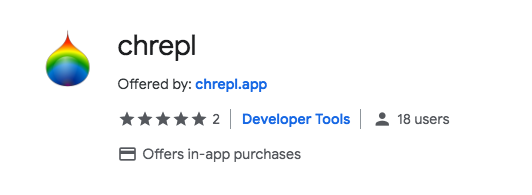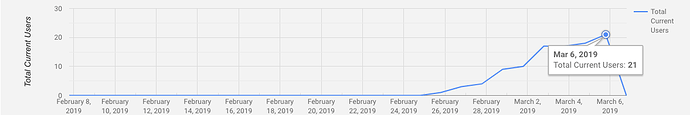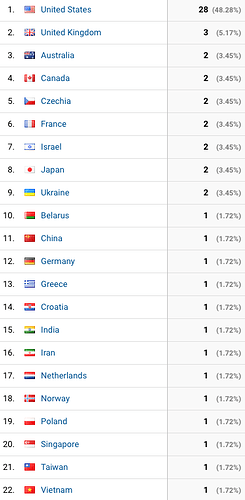Chrepl Project Update 2019.03.08
Well the app has been on the Chrome Web Store for about a week and a half and here is an update on the performance so far.
Web Store Listing
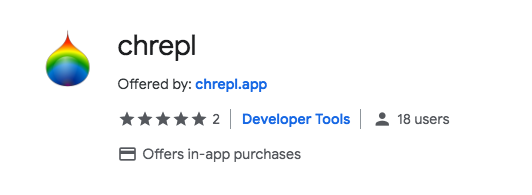
The Web Store product page shows that chrepl has 18 users. The Store dashboard tells me 21. Please give the app five stars in the Web Store when you get a chance!
Dashboard Stats
The approximate number of Chrome browsers that loaded the item in the past seven days. This includes enabled, disabled, and unknown statuses of the item.
The Web Store analytics shows the app having “86 impressions.” I didn’t have GA installed until about a week ago but this Audience > Geo > Location table shows 58 Web Store and chrepl.app website visitors:
Google Analytics Stats
Probably 5 or 6 of those US IPs are mine, from development and testing. So it looks like about a third of the traffic is coming from the US and the other two thirds are fairly well spread out internationally.
The Clojurians Slack channel now has 12 users. Hard to say with Zulip.
No purchases yet, but I can’t see them until after they clear, seven days after purchase. (Price has now dropped from $3 to $0.99)
Overall, I’m pretty impressed with how quickly the user base has been growing in under two weeks, with minimal marketing and announcements. I may provide more statistics updates like this in the future, if folks are interested in the development. If so, let me know what stats from GA folks are most interested in.
Updates to the App
I pushed out an update to the app last night (from version “0.4.0” to “0.5.0”) but a feature update expanded the permissions to <all_hosts> which caused it to trigger an “App Review” in the Chrome Web Store. What this means is that someone from the Chrome Web Store team has to review and approve the updated permissions. Hopefully that all goes well.
Here are the updates in chrepl 0.5.0:
- Price dropped to $0.99/month (was $3/month)
- Tab persistent REPL sessions (reload or navigate and the REPL reconnects)
- Optional REPL ejection (REPL won’t reconnect on reload)
How tab persistence works
As discussed previously, getting tab persistence to work involves enabling content access in chrepl for <all_hosts>. Before chrepl injects into content (a tab’s web content), it will first check if the user has established the injection. If not, no injection will occur. If the user has established an injection with the “Inject” button, all subsequent page loads and navigations will include chrepl injections. If the user clicks the “Eject” button, subsequent page loads and navigations will not include chrepl injections.
Next Steps
The next update will remove the popup altogether. When a tab is in the default, un-injected state, the chrepl icon will be a subdued, gray-scale color. When a user clicks the icon, it will inject chrepl and change the icon to the current colored one. When the user clicks the icon again, it will eject chrepl and the icon will return to the subdued color. The option to upgrade to a commercial license will move to a new options page. This may reduce the number of purchases but that is probably worth the usability benefit.
Once things stabilize a bit, I’ll be building a project template, similar to figwheel-main-template, that adds an extra startup option of clj -A:fig:chrepl which will launch a REPL that targets chrepl.
Longer term, an idea is to put a Script Store in the options page where users can upload or download pre-compiled CLJS scripts that will run even when a REPL is not connected, similar to TamperMonkey.
Etc.
Let me know if you have any questions or comments. Is this a good place to post updates or should I set up a blog on the website? Does $0.99 a month seem like a fair deal? I could go lower by using a yearly subscription. A one-time, life-time purchase is another option too. Thanks for tuning in, and keep your figwheels chreplin!