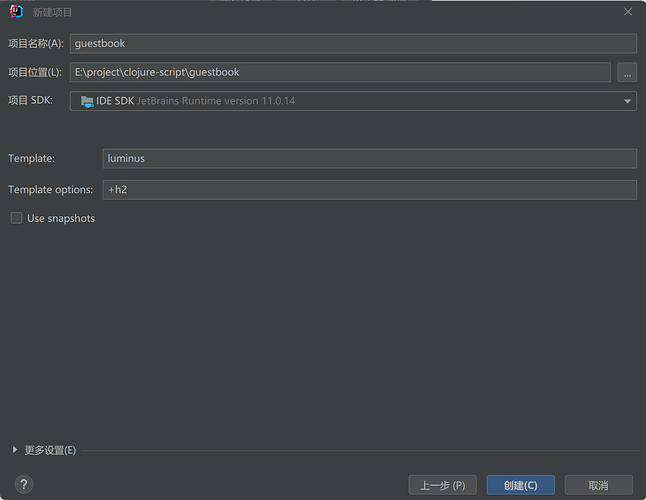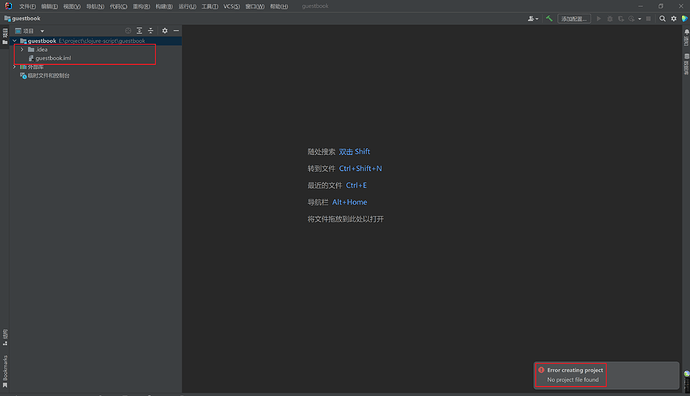The command to create a Luminus project worked fine in terminal:
lein new luminus guestbook +h2 +immutant
But with Idea’s Cursive plugin, when create project in Leiningen tool, only single option do the job, for example, with +h2 as the picture below, project will create ok.
But if input +h2 +immutant in the “Template options”, the project will lost the project files.
Is any mistake when I input the options ? Thanks for help.